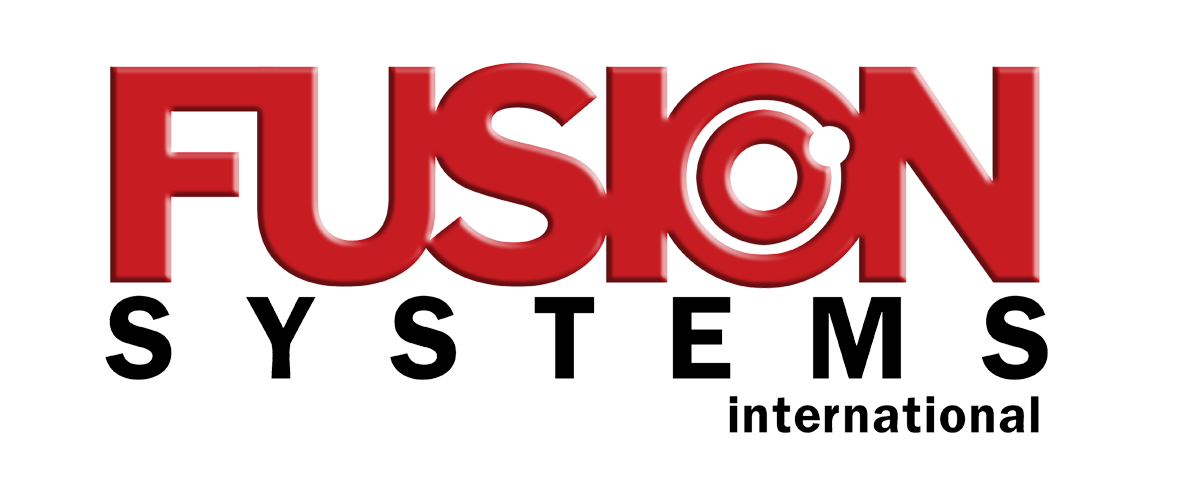A Complete PDF Workflow
Automation Solution
PitStop Server now incorporates all the automation power and functionality of Enfocus Switch to automate PDF production across all print and publishing functions.
Pitstop Server brings PDF editing and correction to the next level without the need for user interaction. Correct text errors, convert colors, renumber pages, set correct page boxes, apply stamps, insert cover pages, move, rotate, and scale objects, add bleed — these are just a few of the possibilities.
Save time and money by automating PDF Preflight and file correction.
Reduce risk of human errors, high quality guaranteed every time.
Automate preflight report generation for rapid correction cycles
Reduce touch points to free up time for chargeable work and client relations
Pitstop Server now includes a long list of file handling automation features that can benefite all of your PDF production processes.
Monitor and auto-retrieve jobs from multiple submission points, such as FTP, SFTP, file transfer services (Dropbox, WeTransfer, etc), email attachments, local hot folders
Intelligently route files using naming conventions and defined variables, to specific flows for automated processing
Fully automating the delivery and archival of production files
PitStop Server automates onboarding, preflight, and PDF file repair while providing access to functionality that broadens your approach to workflow automation.
Automated PDF preflight & correction
Automated repurposing of PDF files
PDF transparency flattening
PDF Color Management
Use existing PitStop Preflight Profiles and Action Lists
Automatic pickup and delivery via FTP and email
File sorting, routing, renaming and archiving
Split and merge PDF files
Zip and unzip job folders
Powerful Preflight Rules and Action Lists
Extensive preflight options enable you to check for potential problems, e.g. font problems, low image resolution, color issues, and many others. Ink coverage problems are detected efficiently and handle transparency, overprint settings, overlapping items, and layers correctly. PitStop Server is built to check all aspects of your PDF files and supports standards such as PDF/X and the Ghent PDF Workgroup specifications but also allows you to use the profiles created by your publisher or printer.
You can generate a full preflight report that lists all problems found in your files in the user-friendly PitStop report format as well as XML or annotated PDF reports. Embedded Certified PDF technology digitally signs your PDF files to ensure their quality and include the preflight results.
Integrate PitStop Server automation into your existing workflow - PitStop Server fits seamlessly to provide pre-flighting and auto-correction of PDF files within a larger scale automated workflow. Enfocus Switch can easily extend PitStop Server to automatically download PDF files from FTP servers or receive them through email, preflight and correct them, and then notify your customers automatically of problem files.
Transparency flattening at the pre-flighting stage - The new ability to flatten transparency within PDF files aids the consistency of output. Although the latest print engines can flatten transparency earlier RIPs widely in use cannot always handle transparency reliably. PitStop Server now enables transparency flattening to ensure predictable output.
Automatic Bleed Generation
Our customers have reported that lack of bleed is still a major issue. PitStop Server will automatically add bleed to PDF files!
It mirrors individual objects close to or across the PDF box to create bleed.
These objects are completely editable for manual adjustments.
Bleed can be generated for multiple objects, or for complete pages and documents.
Optimize PDF files for the web or for archiving? - The optimization functionality in PitStop Server analyses and removes unnecessary items within the PDF. This results in smaller file size for archival purposes and also ensures faster downloads from websites.
Color management is also brought to a new level in PitStop Server, in tandem with the enhancements in PitStop Pro. Total ink coverage checks now take into account transparency, overprint settings, overlapping items, and layers. Black point compensation is also supported when using either Adobe® CMM or Little CMS.
So Many Great Features - Here Are Just A Few More
Pantone Color Actions
Pantone colors continue to be a challenge for users, particularly with the different CMYK and Lab alternate colors that are available in the market from different versions of applications.
We have added new functionality that allows more control over Pantone colors, enabling users to automatically rename color names to the correct Pantone format, and also map colors to the correct Pantone libraries of their choice, using the official Pantone color breakdowns.
New - Check for Minimum Printing Dot
This check identifies very light tints that may cause trouble in production, the threshold value is configurable, and the check is designed to check each separation separately. Very useful for identifying scum dots, and also for users who prepare files for Flexo printing.
Color Type Report
A special new chapter in the PitStop preflight report that emulates a DFE and tells a user if pages are empty, black and white or CMYK. This is especially useful for customers who pay click charges on their digital print engines.
Hard Crop Line Art
Reduce the complexity of files by eliminating unused line art content that will never be seen but is still in the file.
Improve rendering and output performance by reducing the file size and minimizing complex line art rendering requirements.
Crop unnecessary clipped content - automatically. Preserve visual appearance by allowing the page design to dictate what should stay and what doesn't need to be in the file.
PitStop Server now includes the latest Adobe® transparency flattening engine
The Adobe transparency flattening engine in now a standard feature in PitStop Server. The Adobe PDF Engine is the ‘industry standard’ for flattening and therefore it makes sense that PitStop Server has it built-in.
PitStop Server also now installs the Local License Manager
To improve our support of activation and licensing issues, PitStop Server will now install the Local License Manager application as default. This can be launched via the about panel and also via a menu item.